After running the setup to install a new plug-in, my “Cakewalk VST Adapter 4” (Sonar 5’s Plug-In Manager) launches, but as I stepped through the Configuration Wizard, it quits responding when it starts the actual configuration process. The message window says, “Please wait while your VST plug-ins are configured”. The CPU shows 50% utilization for this process, but it doesn’t ever do anything. That is, it gets stuck. Sonar 5 auto launches this configuration software when it detects new plug-in. I had to use the task manager in Windows to terminate the process. And the plug-in was not available to Sonar. After search the internet for answers, I found none. After thinking about it and trying a few different things, it turns out the solution is to right click on the “Cakewalk VST Adapter 4” program under the Cakewalk Folder in the Start menu and run it as Administrator. After that, it runs perfectly and very quickly, and my new plug-in is now available for use in Sonar 5. There you have it.
Fun Game to Play with Kids.
Need an affordable fun game idea to play with your kids?
This is a game that my kids like. It is a variation on tag, but the playing field is leveled with a simple modification. If you are an adult or a kid, tagging someone is just as challenging. The game also helps to develop some eye hand coordination as well.
We call it Airplane Tag. The way you tag someone is with a paper airplane. Flat tipped planes are preferred, and head shots are discouraged. Sometimes there is one paper airplane in play, and sometimes there are multiple planes involve (rapid fire or burst fire). Paper airplanes can be unpredictable fliers as the game goes on. They may start out flying straight, but after some rough handling, they tend to veer off course and your aim needs to be adjusted. It keeps things interesting.
Games can last a half hour or may go on for days or months. For example, my son surprised me by hitting me with a paper airplane (game on), and that was two nights ago. Today I caught him off guard and paper airplane attacked him back. So some games are active and high intensity with many people involved, running, and dodging airplanes around the house. And some games are casual and limited action but with long duration play.
Getting touched by the airplane is the only tag that counts. Attack types can vary, airplanes have been leaned on the top edge of doors, so when a player opens the door, it drops and tags them. Or planes have been hidden on a dining room chair, so if the player doesn’t look, they get tagged when they sit down on it. So tagging isn’t limited to flying planes.
Being an adult just means you are a bigger target, and you have to bring more skills to tag a smaller, faster, opponent.
If you’re looking for something a little different and you have a sheet of paper, you might give Airplane tag a try.

Counting of the Omer
Are you a Christian? Or a Pentecostal? Or part of the Hebrew roots movement? Did you notice what happened? No one seems to be talking about it, so I will write about it. For those that don’t know, following Passover, there is a count that happens. Hebrew culture counts the Omer for 49 days (7 weeks) from the Exodus (First Passover) until the receiving of the Law at Mount Sinai. At the end, the 50th day, the Feast of Weeks is celebrated (ref. Ex. 34:22, Lev. 23:15-16; Num. 28:26; Deut. 16:9-10, 16). After the Crucifixion, this was the time which the Holy Spirit poured out (Act2:1-4), the Pentecost. In Old Testament times, the Law was given. In New Testament times, the Holy Spirit was given.
This year, 2020, out of curiosity I was keeping track of this counting of days. We live on the out skirts of Minneapolis/St Paul metro area. The counting of the Omer ended May 27, 2020. On May 28th , the 50th day, lawlessness and violence poured out in Minneapolis. As the city burned for days, the fires could be see as far away as Hudson, Wisconsin. Interestingly, enough it started in Minnesota’s 5th Congressional District which is represented by Ilhan Omar. Soon after, the lawlessness spread through out parts of the world.
As I read the news daily and am angered by the violence and lawlessness, my thoughts keep coming back to Gen. 6:5 during Noah’s time when the thoughts of men were only intent on evil (also Mt. 24:37), so keep your heart and thoughts on the Lord in these times. Remember the Son of Zebedee (Luke 9:54-56) and Christ rebuked them for their zeal to command fire from heaven to destroy the Samaritans. I see many angry at our elected officials for abdicating their authority to mobs who are bent on violence. Do something constructive, not destructive. And most of all if you are not saved, you should consider it seriously for the Lord does not want anyone to perish (even the worst of us). But know there will come a time of wrath (Rev. 19:15-21) so don’t delay.
A better mouse trap
Do you have unwanted furry guests? Do you try to lure them into the afterlife with a tempting morsel from the kitchen only to have them pass? Me too. Cheese is the classic go to, but it seemed like it only tempted a few fury guests. Just a couple hairy little beasts check out a month, and naturally, the remaining survivors leave their little black-rice like presents all around. Someone suggested to me peanut butter as a dairy alternative. So I gave it a go. It wasn’t much better than the cheese and may well have been worse. Since it seemed even fewer furry four legged little floor runners checked out per month. I tried denial. I deluded myself into thinking that maybe I cleared the house of the little black-rice makers, and that is why the monthly totals were going down. But the physical evidence indicated otherwise. Sometimes it was droppings; other times it was a stash of acorns from our bur oaks hidden behind computers or in a box. For years, I tried alternating between cheese, peanut butter and denial. Then I got a wild idea about a month ago while eating jelly beans. Why not? Jelly beans look like a nut and they smell fruity, so I gave it a try. Being a lover of all things tasty, I was only willing to part with one, and my first attempt was with a white jelly bean (the flavor I did not know). Getting it on to the trap trigger took a couple tries, but I found if you smash the jelly bean a little it will smooosh into place. It worked like a charm. To my surprise, two or three guests were checking out permanently per week. It was both an exciting and a disturbing revelation. After a few weeks, the white jelly bean looked kind of battle worn. My wife picked me up some fresh new black licorice flavor jelly beans. This time around the jelly beans were for the mice and not us, so it was easier to rationalize wasting a perfectly good jelly bean on some mice. Plus, initial success showed it was a worth while usage. Just like the white jelly bean, my two traps set with black jelly beans were getting a good work out. Each trap is getting two or three mice per week. Again both exciting and disturbing. So if you have unwanted fury guests, but they don’t seem interested in your cheese or peanut butter or denial, you may want to give a jelly bean a try.
Poetry Excerpt from My Book
Fin Fickle Fan
Is a ticklish man
When the breeze is just right
He will laugh out of sight
He will run, laugh and shout
With his arms waving about
Because he is Fin Fickle Fan
The ticklish man.
JustCom Two PC KVM Switch JC-102cpa
Found this at a garage sale. It was still in its packaging never opened. It was in one of those heat welded clear plastic packages that requires industrial strength tools to open.
After opening it, I discovered there were no instruction on how to operate the switch. No owners manual. Nothing. But thanks to the internet I found and tested the answers.
You use hotkeys to switch between computers. You press the “Scroll Lock” key twice and then the “Up” or “Down” arrow. (You have to do it fast.) That switches the keyboard and the monitor, but the audio does not switch. This sequence cycles through your attached computers. Or if you like instead of the Up and Down arrow, you can hit “1” for computer 1 or “2” for computer 2. With a two computer switch, it seem unnecessary.
Now for the audio, you hit “scroll lock” twice and then “F1” for computer 1 audio or “F2” for computer 2 audio. Originally, I did not know they switched separately, but it is kind of nice cause you can keep your favorite tunes playing while you switch back and forth.
Solve if u r a genius
So I saw this on LinkedIn the other day:
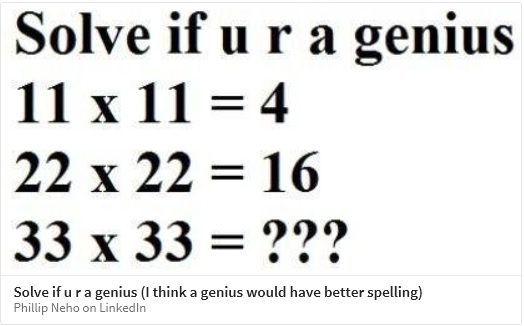
After guessing, I tried to find the answer online, but I could not. Not knowing the answer really bothered me, too (arrrg!…thanks Phillip).
So after much consternation, this is want I am telling myself, so I can put this issue to rest in my mind: It is a number system were 1 has a value of 4/121; 2 has a value of 8/121 which is 2 x 4/121; 3 has a value of 12/121 which is 3 x 4/121 and so on.
For the first equation, you have 11 x 4/121 which is 44/121. If you multiply the fraction, you have 44/121 x 44/121 = 1,936/14,641 which reduces down to 16 /121, and 16/121 is 4 x 4/121. Thus 4
For the second equation, you have 22 x 4/121 which is 88/121, so 88/121 x 88/121 = 7,744/14,641 or 64 /121 which is 16 x 4/121. Thus 16.
For the final equation, you have 33 x 4/121 which is 132/121, so 132/121 x 132/121 = 17,424/14,641 or 144 /121 which is 36 x 4/121.
So, in this number system, my answer is 36. (I could be wrong, but at least I can sleep again).
But wait…Here is a question that now plagues me, does this system have a base?
The 3D Equation of a Line Given 2 Points
First, I’ll give a quick to the point answer, then if you want more background, I give a more detailed answer below. Note, I am not a mathematician. I just wanted to share what worked for me. So now onto…
The quick answer:
Given Point1 (x1, y1, z1) and Point2 (x2, y2, z2) what is the line that pass through them.
y as a function of x
Equation 1:
y = [(y2-y1)/(x2-x1)](x-x1) + y1
z as a function of x
Equation 2:
z = [(z2-z1)/(x2-x1)](x-x1) + z1
If x1 = x2 you will end up with a zero in the denominator of Equation 1 and Equation 2. You will have to use Equation 3 to find z, so instead of specify x you will have to specify y.
z as a function of y
Equation 3:
z = [(z2-z1)/(y2-y1)](y-y1) + z1
Also if x1=x2 and y1=y2, you have a line in the z direction (parallel to the z axis) where the x1 plane intersections the y1 plane (or at the x1,y1 point). So the equation of your line is simple any z point with x=x1 and y=y1. Note, since x1=x2 and y1=y2, they are interchangeable.
The detailed answer:
Give two points in 3 dimension space what is the generalized equation of the line that passes through them. Well, I search the web for the answer, but I could not find what I was looking for. There were vector forms and parametric forms. But what I was looking for was a formula that I could put in an x value and get the corresponding y and z values. I did find an example of a Cartesian form, but it was derived using specific points. I needed a generalized equation for two points which were unknown. My two points were going to be moving around, and the connecting line would need to move with them. So finally I derived an equation using the slope-intercept form (see Equation 4 below).
Equation 4:
y = mx+b
m = the slope of the line or rise over run
b = the intercept, point where the line crosses the y axis
My initial reasoning was since it was a line, for every x value there would be only one y or z value. Another way to look at it…if you simply look at the xy plane, you will have a projection of a simple line onto the xy plane from that xyz line. Once I had the y value, I could switch to looking at just the xz plane or the yz plane again dealing with a simple line.
So dealing with just the xy plane, the slope of the line (see Equation 5) is the change in y (rise) over the change in x (run).
Equation 5:
m = (y2-y1) / (x2-x1)
To find the intercept, I solved Equation 4 for b and then substituted in one on my points (x1,y1,z1). Note either point would work.
Equation 6:
b = y1 – mx1
Then I substituted Equation 6 into Equation 4 and consolidated the slope term.
Equation 7:
y=mx+(y1-mx1) = m(x-x1)+y1
Then I substituted Equation 5 into equation 7
Equation 8:
y=[(y2-y1) / (x2-x1)] (x-x1)+y1
This equation works except when x1=x2 (maybe there is a math wiz out there that knows of a work around, but I am not a math wiz. I was just trying to solve a problem). When x1=x2, then the 3D line is confined to the plane perpendicular to the x axis which intersects the x axis at x1. But within in that plane x can no longer yield information about y. So you cannot define the line without y or z information. The equation breaks. You will get a divide by zero error (imagine part of your equation going to infinity).
The formula for z is derived in a similar fashion either as a function of x or y. For the slope and intercept, you would use the x (or y) and z coordinates. Therefore, Equation 2 and Equation 3 are derived.
Since this was an computer code experiment on my part, I used if…then statements to deal with the x1=x2 and y1=y2 conditions switching formulas as my 3D points moved through space.
Slayer Exciter Circuit Observations
A Slayer Exciter Circuit seemed like a simple exciting project to build. As a pseudo tesla coil circuit, it was low enough voltages (starting with 9 volts) that it did not seem as life threating as a real tesla coil. So I build the circuit, and here are my observations.
First, there was not any lightening like sparks coming off of the secondary coil. That was disappointing. But there were weird voltage readings midair from my multi-meter. You did not have to make physical contact with the circuit. You just had to have the multi-meter leads in proximity to the circuit.
Second, it did not light up a compact fluorescent light. Oh, well.
Third, the transistor in the circuit got hot to the touch, and you could smell it slowly cooking. Maybe something was wrong?
Fourth, my LED in the circuit never did light up. I checked and recheck the circuit, but everything was correct. Oh, well.
Lastly, when I upped the voltage by attaching a second 9 volt battery to the circuit, there was a startling POP! The transistor split in half. Such is life.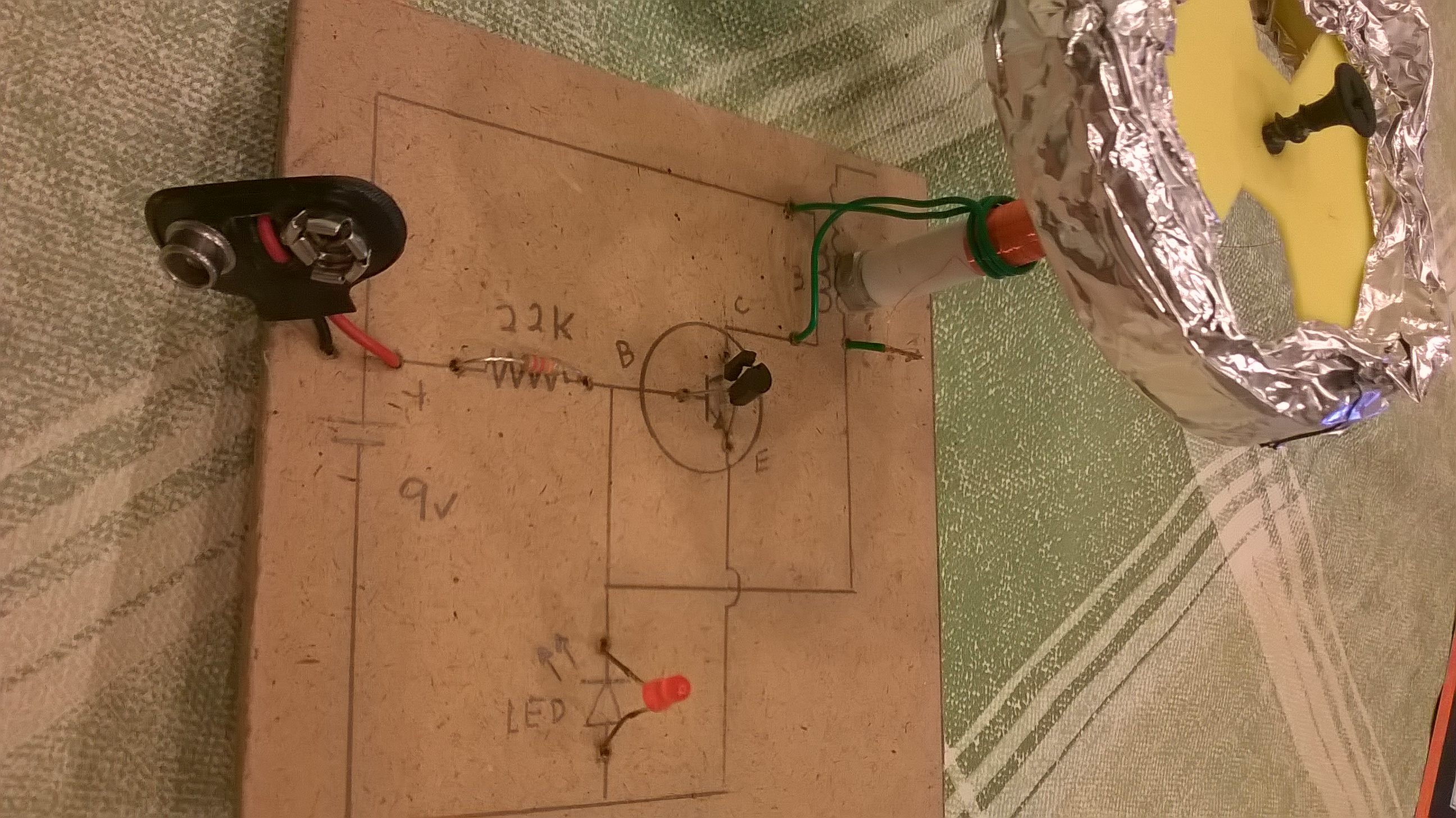
One thing that did confuse me was how the circuit switching worked. It took a lot of digging online to find an answer. It was simple. It is based on the fact that electricity likes to take the path of least resistance. At first when the transistor circuit is OFF, the battery current flows through the 22k ohm resistor to the (B leg) base of the transistor. As soon as that happens, the transistor circuit is switched ON, and the new path of least resistance is 0 ohms through the (C leg) collector of the transistor. Since all the battery current is now running through the collector, the current at the (B leg) base goes to 0. The transistor circuit switches OFF, and the cycle repeats.
How to enter a pause for a speed dial number on a Nokia Lumia 635?
On my old phone to access my voicemail, I had a speed dial entry in my contacts list that entered the voicemail phone number then paused and then entered the password.
Last spring, I purchased a Nokia Lumia 635, and I was trying to set up a similar speed dial number in my contacts. The problem is the lower case “p” represents the pause (approx. 2-3 seconds per “p”). The non-numeric options on the phone are a dash, an underscore, a period, an asterisks and the pound key. Those do not work for creating dialing pauses, but there is a work around.
Since this is a windows phone, you can edit the synced contacts through your Live account’s contact list (ref. https://people.live.com/). Through the Live account you have all the alpha numeric options via your computers keyboard. I simply edited the phone number adding the correct number of “p”s then the contact was updated on my phone (see example below).
Example VM dial-in number: 1-800-345-6789ppp876543#
(Where 1-800-345-6789 is the voicemail dial in number and 876543 is the example password followed by the pound sign.)
The downside of this is if your Live account is hacked, your voicemail password is exposed.
Note, if the contact does not show up or update on your phone then go to your phone’s settings, tap Email+accounts, then tap-and-hold Microsoft account (or Windows Live) and then tap sync.
That’s it. Just thought I would share my work around.
Good Luck.